






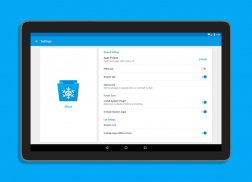

Ice Box - Apps freezer

Opis Ice Box - Apps freezer
Ice Box - zamrażaj i ukrywaj rzadko używane aplikacje.
Jeśli Twoje urządzenie jest już zrootowane , możesz je bezpośrednio zainstalować i używać.
Jeśli nie ma roota , musisz przejść przez bardzo skomplikowane operacje, aby włączyć Ice Box.
Przeczytaj pełny opis przed podjęciem decyzji.
Konfiguracja non-root: http://iceboxdoc.catchingnow.com/Device%20Owner%20(Non%20Root)%20Setup
Po skonfigurowaniu za pomocą komputera Ice Box przyzna „Właścicielowi urządzenia” uprawnienia do zamrażania / rozmrażania aplikacji.
Nie udzielaj uprawnień „Administratorowi urządzenia” ręcznie na telefonie - nie będzie to działać.
Możesz odinstalować IceBox w jego ustawieniach w dowolnym momencie, jeśli nie chcesz go już używać.
Ice Box to pudełko do zamrażania i przechowywania rzadko używanych aplikacji.
Aplikacje w pudełku będą UKRYTE w programie uruchamiającym i nie będą mogły ukraść baterii ani danych komórkowych w tle. Możesz je łatwo uruchomić z Ice Boxa, tak jak z folderu na ekranie głównym. Zostaną automatycznie zamrożone po zablokowaniu ekranu lub powrocie do programu uruchamiającego i nie będą mogły nic robić w tle.
Naciśnij i przytrzymaj pojedynczą ikonę lub przeciągnij, aby wybrać wiele ikon, aby:
- Uruchom aplikację.
- Aplikacja Freeze / Defrost.
- Zobacz szczegóły aplikacji.
- Otwórz w Google Play.
- Odinstaluj.
Wsparcie skrótu do programu uruchamiającego:
- Zatrzymaj wszystkie aplikacje
- Zatrzymaj wszystko + ekran blokady
- Rozmrażanie i uruchamianie określonej aplikacji
Więcej funkcji:
- Blokada linii papilarnych.
- Skrót do powiadomień.
- Szybki skrót na Androida.
- Kliknij dwukrotnie skrót, aby zamrozić.



























